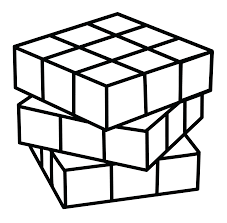# 指南
# 目标
TIP
快速搭建稳定,友好,系统化的web开发框架,方便开发者用一套框架就可以开始Pure(原生)|Vue|React|Electron|Libraries(类库)的开发
# 初始化项目
$ yarn create rubik-app my-app
# 命令列表
rubik build Build.
rubik check-package Check the package.json file is changed from pre version.
rubik commitlint Commit lint.
rubik lint Eslint.
rubik serve Start a http server.
rubik stylelint Style lint.
# 统一的目录结构
# 应用目录
├── src
│ │
│ ├── page
│ │ ├── app
│ │ │ ├── index.html
│ │ │ ├── index.js
│ │ │ ├── style.css
│ │ │ └── ...
│ │ ├── home
│ │
│ │
│ │
│ ├── any-other
│
├── static (will be copied to the dist directory directly)
│ └── jquery
│
├── mock
│ └── index.js
│
│
├── rubik.config.js (optional)
├── webpack.config.js (optional)
├── .eslintrc.js (optional)
├── .stylelintrc.js (optional)
├── commitlint.config.js (optional)
│
# 类库目录
├── demo
│ ├── index.html
│ └── index.js
├── src
│ └── index.js
│
├── same as app
# 配置
开发者可以根据项目需要,自定义相关模块的配置
# 应用配置
rubik.config.js
module.exports = {
"output": "dist",
"staticName": "static",
"templateName": "",
"publicPath": "/",
"cdnPublicPath": "//",
"hashLength": 7,
"includePage": [],
"vendor": [],
"host": "0.0.0.0",
"port": 8081,
"pageTemplateWithoutHtmlLoader": false,
"reInstallOnPkgChange": true,
"notReInstallOnPkgChangeFeatures": [],
"plugins": []
}
# eslint
.eslintrc.js 参考eslint
module.exports = {
"rules": {
"no-new": "error"
}
}
# stylelint
.stylelintrc.js 参考stylelint
module.exports = {
rules: {
'max-nesting-depth': 4,
'selector-max-type': 2,
'selector-max-class': 3,
'selector-max-id': 1
}
}
# commitlint
commitlint.config.js 参考commitlint
module.exports = { extends: ['@commitlint/config-angular'] }
# webpack
.eslintrc.js 参考webpack
module.exports = {
resolve: { alias: { vue: 'vue/dist/vue.esm.js' } }
}
# mode
模式,可用于区分不同的环境,对应页面process.env.MODE变量
rubik serve --mode private // 将往页面注入
if (process.env.MODE === 'private') {
CONFIG.PRIVATE = true
}
# 插件
你也可以自己写插件来扩展现有的命令
每一个插件都是一个npm包,并且都要遵循下面的规则
- 以
rubik-cli-plugin-为前缀命名 - 返回的是一个继承
Command的子类, 参考common-bin
以一个rubik-cli-plugin-hello-world为例
module.exports = ({ Command }, options) => {
class SubCommand extends Command {
async run () {
console.log(options)
}
get description () {
return 'hello world'
}
}
return SubCommand
}
应用配置中开启插件
plugins: [{
name: 'hello-world',
options: {
foo: 'bar'
}
}]